Technology products advance very quickly, and Ricoh printers are no different. Every printer that is launched in the market has a new set of features that may all sound beneficial for you. Generally, the more features that a printer has, the more expensive it usually is.
There is no denying that with the huge selection of printers available in the market, it can be difficult to decide on what printer is best for your company. What model should you get? What features do you need?
Ultimately, when selecting a printer, the very first thing you should do is to figure out what your printing needs are. This includes determining how much you print each day or each month, the type of documents you print, your office space and other printing-related tasks you do.
Below, we put together a guide which talks about the important things you need to take into consideration when choosing a printer.
Print Volume
Do you print a lot of documents daily, weekly or monthly? If you have no current information about your print volume, one quick way to find out is to track your paper usage for several days.
Why is it important to know your print volume? Different types of printers have different capacities. Every printer has its own duty cycle. The duty cycle is the number of prints that the printer can do while maintaining its quality and without experiencing any jams or errors. It’s recommended that your monthly print volume match or is slightly below the duty cycle of your printer.
Colour vs. Black & White
What types of documents do you print? Is it usually text-heavy documents or graphic types requiring coloured ink like pamphlets and posters? If you primarily print black and white documents, then you can do away with a colour printer.
While it might be prudent to go for colour printers (taking into consideration future needs), it can also be more expensive for your company maintenance-wise. Remember, the cost of owning black & white printers is cheaper than colour printers because you only need to replace one ink colour.
But what if you occasionally print colour documents like flyers or pamphlets? What you can do is to have a monochrome device as your main office printer and have one that can print coloured documents as a spare.
Single-Function or Multifunction Printer
Is scanning and copying part of your workflow? If they are, then the smart choice would be a multifunction printer (MFP). Many companies opt for MFPs nowadays because it is more cost-efficient as they do not have to spend on the maintenance of multiple devices.
What’s more? MFPs are space savers! If you have limited office space, having a separate printer, scanner and/or copier can make your office look cramped.
On the other hand, if the device is just for your own use and it stays in your own office or nook, then a single-function printer should suffice.
Other Printer Features
Another thing you should consider is mobile-printing capability. This feature is now a must for offices which support remote employees. While some look at it as a nice-to-have feature, mobile printing is fast becoming a necessity for many organisations. This is mainly because being able to print from anywhere streamlines workflows and improves productivity.
Here’s an important thing:
Determine the type of security features you need in your printer. In case you didn’t know, printers are some of the office devices which are vulnerable to data breaches.
Hackers can enter your network through them and steal valuable information. Alternatively, printed documents with sensitive data may fall in the hands of the wrong employee.
Most printers have built-in security features such as user authentication and pull printing. For devices with the user authentication feature, users need to verify their identity before they can print. Meanwhile, in printers with the pull printing or “follow me” feature, print jobs are only released after the owners authenticate themselves.
Printers with sophisticated security features tend to be more expensive. However, the price you pay is undoubtedly smaller than what it would cost you if your company experiences a data breach.
Determining which printer meets your budget and needs can be daunting, especially if you do it on your own. The thing is that there are printer specialists who can help you accomplish this task easily and quickly. It’s just a matter of finding a printer dealer who has trained and friendly staff members who can assist you.
Are you looking for printers for your office? Why not choose Ricoh printers – durable, efficient and innovative. Our product specialist can help you choose a model that perfectly suits needs. Call us on +353 1 4800506 to learn more about our services!
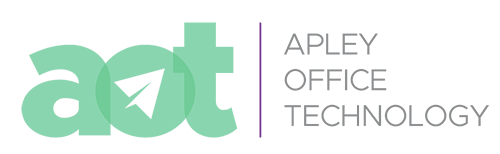

Recent Comments